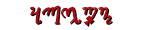Does this post now?
Looks like. I will have to come back to re-write and post my original question I lost because I was careful enough to preview for spelling and coherency. How the hell do I close the preview without navigating away and NOT make the frigging post?
Damn this is dissappointing.
Posting Problem?
Posting Problem?
Hi,
Sorry for the trouble you've been having. If you send me an email to vashta@occultforum.org I'll look into any technical issues anyone is having.
There does seem to be a problem with the preview function, which I'm looking into. I'll update here as soon as I've found something useful. The issue appears to be perhaps related to search-engine-friendly URLs, or a javascript error. I'm checking the software manufacturer's website for a fix for this just now.
Sorry for the trouble you've been having. If you send me an email to vashta@occultforum.org I'll look into any technical issues anyone is having.
There does seem to be a problem with the preview function, which I'm looking into. I'll update here as soon as I've found something useful. The issue appears to be perhaps related to search-engine-friendly URLs, or a javascript error. I'm checking the software manufacturer's website for a fix for this just now.
Posting Problem?
Hello,
Sorry about the delay, it's taken longer than I'd have liked to get to the bottom of this.
I've been able to ascertain that the issue is caused by a conflict between the website template and the javascript for the preview box.
It's going to take a bit of work to get it sorted, I'll need to rewrite the javascript for the page, and/or install a new template.
On the plus side I have 4 days off work beginning tomorrow, so I should find the time to make it work soon enough.
Updates as they happen.
Creative input on a new template also welcome
Sorry about the delay, it's taken longer than I'd have liked to get to the bottom of this.
I've been able to ascertain that the issue is caused by a conflict between the website template and the javascript for the preview box.
It's going to take a bit of work to get it sorted, I'll need to rewrite the javascript for the page, and/or install a new template.
On the plus side I have 4 days off work beginning tomorrow, so I should find the time to make it work soon enough.
Updates as they happen.
Creative input on a new template also welcome
Posting Problem?
Update: I've removed the offending piece of javascript for the time being, and the preview function now seems to be working as normal.
Sorry for the inconvenience this has caused.
As a result of removing the bit of script that breaks the preview pane, the "Add more attachments" button in the email client no longer adds more attachment fields.
I will look into getting this fixed as soon as possible, in addition to another issue we've been having with emails, but I chose to prioritise forum posting over email client niceties. Virtually nobody is using the email anyway, lol, so hopefully the additional attachments shouldn't go amiss, at least for a day or two.
I'll post updates about the email client maintenance in another thread.
Once again, sorry for the inconvenience and frustration this has caused, and I hope the resolution is to your satisfaction.
Sorry for the inconvenience this has caused.
As a result of removing the bit of script that breaks the preview pane, the "Add more attachments" button in the email client no longer adds more attachment fields.
I will look into getting this fixed as soon as possible, in addition to another issue we've been having with emails, but I chose to prioritise forum posting over email client niceties. Virtually nobody is using the email anyway, lol, so hopefully the additional attachments shouldn't go amiss, at least for a day or two.
I'll post updates about the email client maintenance in another thread.
Once again, sorry for the inconvenience and frustration this has caused, and I hope the resolution is to your satisfaction.
-
Sheosyrath
- Neophyte

- Posts: 4
- Joined: Mon Nov 16, 2009 6:36 pm
Posting Problem?
OMG I CANT ADD MORE ATTACHMENTS IN EMAIL WHAT DO I DO?!?!
Haha, kidding.. lemme know if you need any help bro. We must get this forum into tip-top shape.
Haha, kidding.. lemme know if you need any help bro. We must get this forum into tip-top shape.
Khaos Provides.