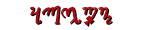Hello all,
Just writing so there's a support article for the new Youtube BBCode added quite recently to the site. It should be on the editor bar above where you enter text, to use it, you need to find the video ID for the video you're watching.
For the purposes of illustrating, I'll use the following (Which has lots of colourful language, just so you're warned):
http://www.youtube.com/watch?v=2rT28Z0xM88
The video ID is the part after the v= and is around 11 characters long, in this case 2rT28Z0xM88
To embed it into a post, use the youtube BBCode like so:
[youtube]2rT28Z0xM88[/youtube]
It's worth being aware of the other parts of the URL, in programming these are commonly referred to as variables or parameters. They're instructions to the website, telling it what to show you. Youtube has some parameters which may come after the video ID, and you will need to ignore those parts when copying the video ID. Examples include &feature=relmfu
The parameters are separated by an ampersand &, so copy the part of the URL after v= and before the next ampersand. for example (again, strong language):
http://www.youtube.com/watch?v=MXzwAXzU ... ure=relmfu
The video ID is MXzwAXzUwwE
If you need any help, send a PM to myself or any of the other mods, and we should be able to help.
Youtube code
- Nahemah
- Magus
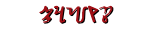
- Posts: 5077
- Joined: Wed Apr 01, 2009 9:49 pm
- Location: Sunny Glasgow by the Clutha's side
Re: Youtube code
Yey! Worked. [thumbup]
Slightly different method to what I was used to before,but well cool!
I find I am more inclined to watch vids if I can see them embedded like this.
Slightly different method to what I was used to before,but well cool!
I find I am more inclined to watch vids if I can see them embedded like this.
"He lived his words, spoke his own actions and his story and the story of the world ran parallel."
Sartre speaking of Che Guevara.
Sartre speaking of Che Guevara.
Re: Youtube code
I've resize it so it should fit on 98% of people's screens, if it's too big to see properly for anyone, let me know and I'll adjust it. It should allow fullscreen now also.