Disappearing Posts - Help!
Disappearing Posts - Help!
So this is the third or fourth time I've had a post just disappear when I click the "submit" button, and I know others have had the same problem [mad] It seems that for some reason occasionally when you wait too long to hit "submit" after originally clicking "Post Reply," instead of the post actually being submitted, it just resets the window and the post box goes blank. Really, really frustrating, especially since the nature of the problem means it almost always occurs with longer posts, or those that you've put a lot of effort into (I just lost 500 or so words, and I've lost even longer ones before).
Any chance of this being fixed?
Any chance of this being fixed?
"The path of the Sage is called
'The Path of Illumination'
he who gives himself to this path
is like a block of wood
that gives itself to the chisel-
cut by cut it is honed to perfection"
- DDJ, Verse 27
"It's still magic even if you know how it's done." - Terry Pratchett
'The Path of Illumination'
he who gives himself to this path
is like a block of wood
that gives itself to the chisel-
cut by cut it is honed to perfection"
- DDJ, Verse 27
"It's still magic even if you know how it's done." - Terry Pratchett
Re: Disappearing Posts - Help!
I know this is not really a fix but as a help suggegstion while the bug is up: If you write longer posts you can write them in word and then just copy-paste them. So even if the post gets lost you can just recopy it.
Ramscha
Ramscha
bye bye
Re: Disappearing Posts - Help!
Ive always found if i use the back button on my browser the post magically (hur hur) appears again.It seems sometimes when you press post reply it just refreshes the page for some reason, possibly a timeout.
I haven't had a post entirely eaten as the above works for me, but for double safety, ive started copy pasting posts from word pad. If the above doesn't work for you, that may at least safe you the frustration for now.
It would be great to be fixed, but If Nahemah isn't a technical person we can't expect her to fix it (apologies if this isnt the case!). Maybe update the forum software? I don't know. It's been forever since i admined a board.
I haven't had a post entirely eaten as the above works for me, but for double safety, ive started copy pasting posts from word pad. If the above doesn't work for you, that may at least safe you the frustration for now.
It would be great to be fixed, but If Nahemah isn't a technical person we can't expect her to fix it (apologies if this isnt the case!). Maybe update the forum software? I don't know. It's been forever since i admined a board.
'Flores noctis sumus atque alas pandimus, In profundis tenebrarum.'
Feel free to visit my blog at http://www.theluciferianrevolution.com
(admin approved link)
Feel free to visit my blog at http://www.theluciferianrevolution.com
(admin approved link)
- Nahemah
- Magus
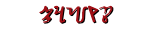
- Posts: 5077
- Joined: Wed Apr 01, 2009 9:49 pm
- Location: Sunny Glasgow by the Clutha's side
Re: Disappearing Posts - Help!
You can save posts here, but I also rely on the back button a lot, though sometimes it dosen't work.
I'll alert Vashta and have a look at the forms as suggested by Sypheara in the meantime, in case I can fix it.
I lost a post recently myself too, so it might be a wee glitchy thing going on.
I'll go look now.
I'll alert Vashta and have a look at the forms as suggested by Sypheara in the meantime, in case I can fix it.
I lost a post recently myself too, so it might be a wee glitchy thing going on.
I'll go look now.
"He lived his words, spoke his own actions and his story and the story of the world ran parallel."
Sartre speaking of Che Guevara.
Sartre speaking of Che Guevara.
Re: Disappearing Posts - Help!
I'm so glad I read about the back button before I just wrote a long post. It just happened to me, too.
When my wings get tired I grab my broom.
Re: Disappearing Posts - Help!
It's definitely a timeout issue. I didn't think of it quick enough, but if somebody wants to copy-past the url code or take a screenshot of it next time, it says "lastaction=login," which means you got timed out -- so pushing "preview" or "post" or anything else logs you back in, refreshes the original page and consequently destroys everything you wrote.
It should be a small code adjustment somewhere, to change it so that users are not timed out or at least are not timed out so quickly. Some of us are log winded, so spending 30-45 minutes writing a post isn't that unusual and should be accounted for by the forum.
~:Shin:~
It should be a small code adjustment somewhere, to change it so that users are not timed out or at least are not timed out so quickly. Some of us are log winded, so spending 30-45 minutes writing a post isn't that unusual and should be accounted for by the forum.
~:Shin:~
Re: Disappearing Posts - Help!
I've never had the "Back" button restore my posts, sadly 
"The path of the Sage is called
'The Path of Illumination'
he who gives himself to this path
is like a block of wood
that gives itself to the chisel-
cut by cut it is honed to perfection"
- DDJ, Verse 27
"It's still magic even if you know how it's done." - Terry Pratchett
'The Path of Illumination'
he who gives himself to this path
is like a block of wood
that gives itself to the chisel-
cut by cut it is honed to perfection"
- DDJ, Verse 27
"It's still magic even if you know how it's done." - Terry Pratchett
- akimbomoss
- Adept
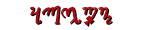
- Posts: 643
- Joined: Fri Aug 19, 2011 1:06 am
Re: Disappearing Posts - Help!
I was hesitating posting before about this because I have a phpbb myself that I use for testing purposes and it uses debian's default configs for stuff coming from the repository... so it might not apply to this configuration but from what I can remember (vaguely) there are 2 different delays that affect this timeout.
Found 1 of them:
https://www.phpbb.com/community/viewtop ... &t=2168749
The moment I think a post is going to take long I transfer my post to a text editor and copy paste.
Found 1 of them:
https://www.phpbb.com/community/viewtop ... &t=2168749
I think apache has another session type timeout which is I *believe* 2 hours by default. So whichever timeout is hit first you meet the post eating monster.in the admin panel, load settings, session length. default is 3600 seconds which is one hour.
The moment I think a post is going to take long I transfer my post to a text editor and copy paste.
- Nahemah
- Magus
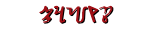
- Posts: 5077
- Joined: Wed Apr 01, 2009 9:49 pm
- Location: Sunny Glasgow by the Clutha's side
Re: Disappearing Posts - Help!
The timeout is there for valid reasons.
If you are composing a very long post, I really do and have done so before, recommend using the 'save' button, it is clearly visible on the form, before the 'preview' and 'submit' buttons. [thumbup]
If you are composing a very long post, I really do and have done so before, recommend using the 'save' button, it is clearly visible on the form, before the 'preview' and 'submit' buttons. [thumbup]
"He lived his words, spoke his own actions and his story and the story of the world ran parallel."
Sartre speaking of Che Guevara.
Sartre speaking of Che Guevara.